NikoCat233's Impostor Server | Among Us Custom Regions / Servers
Thank you for using my Impostor server!
Install Instructions
This page helps you to install NikoCat233's Custom Region to your Among Us game.
中国玩家请访问中文安装指南: https://au.niko233.top/cn.html
Windows Desktop Users
- Town of Host Enhanced has already built in Niko233's Custom Region.
Very Simple! Just download the bat file below and click it, then reboot your game. You should be able to see the custom regions.
If you are Microsoft Store PC player, please refer to Extra - Microsoft install. This script won't work for Microsoft Store versions.
https://au.niko233.top/Setup_Custom_Server.bat
Not working? Try Method 2
- Download regioninfo.json. If your browser opens it as a page, right click and "Save As".
- Press Win + R or open "Run" in your start menu. Input the following and press Enter:
- Copy the downloaded regioninfo.json to this folder, replacing the old one.
- Reboot your game and you should see the custom regions.
%userprofile%\AppData\LocalLow\Innersloth\Among Us
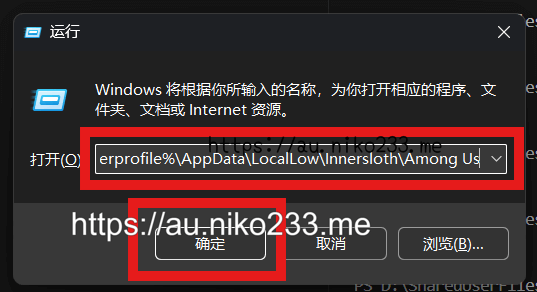
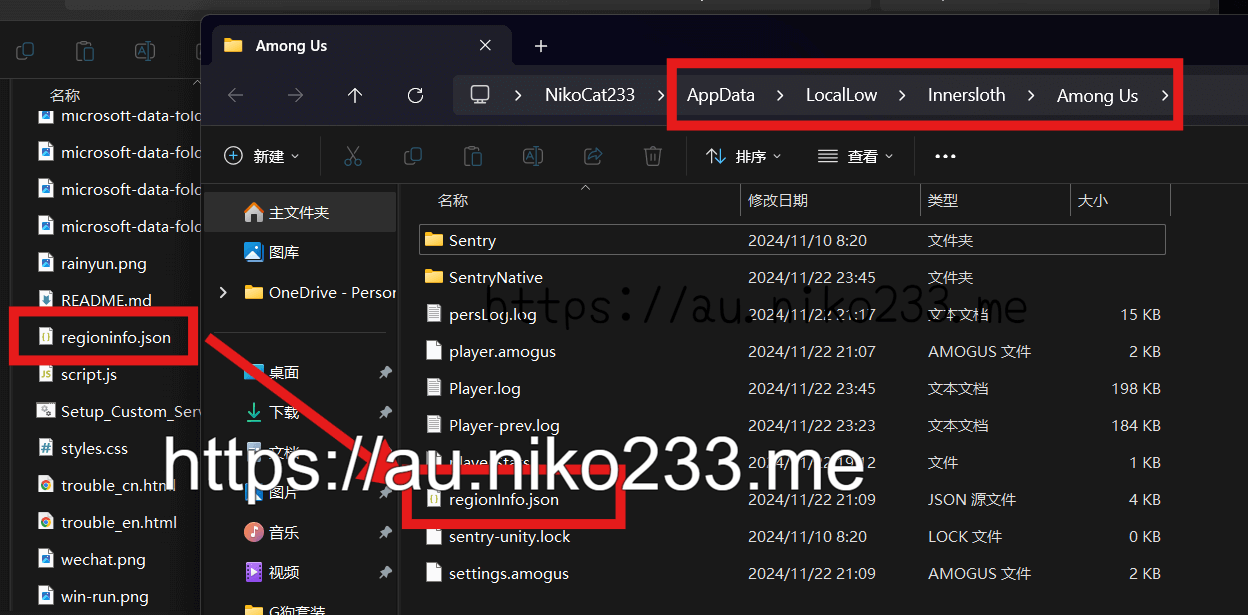
- Get regioninfo.json as above.
- Open this folder (copy and paste in Run or Explorer):
- Find the folder with a long number name, open it.
- Open each file inside with Notepad. Find the one that looks like JSON (region info).
- Paste the content of regioninfo.json into that file, save and restart Among Us.
- If you have multiple accounts, repeat for each folder.
%userprofile%\AppData\Local\Packages\Innersloth.AmongUs_fw5x688tam7rm\SystemAppData\wgs
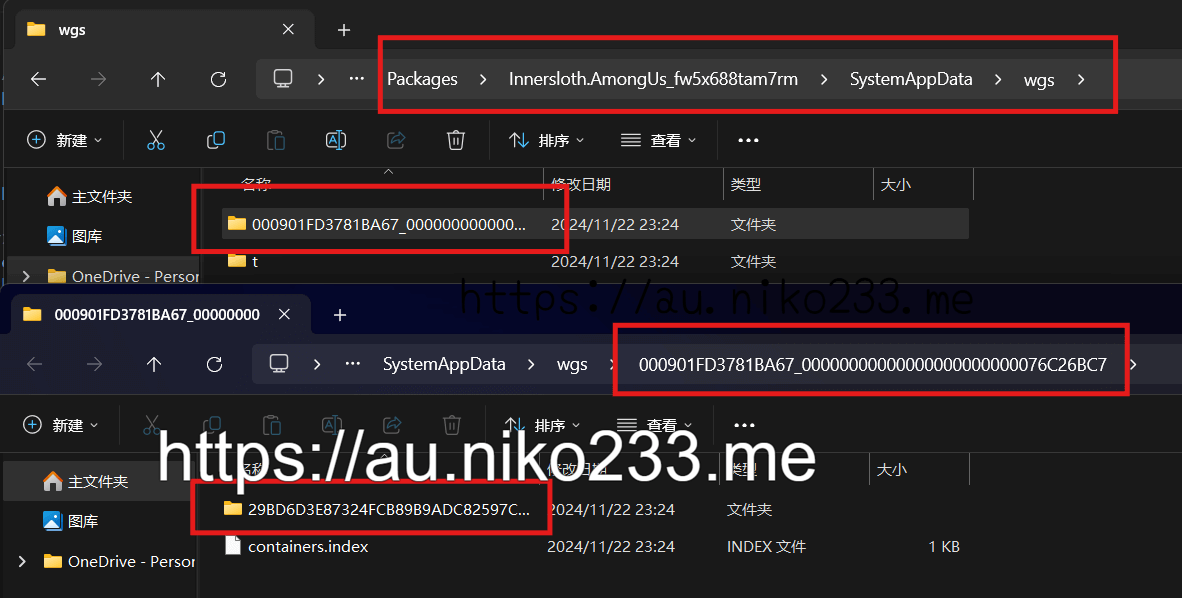
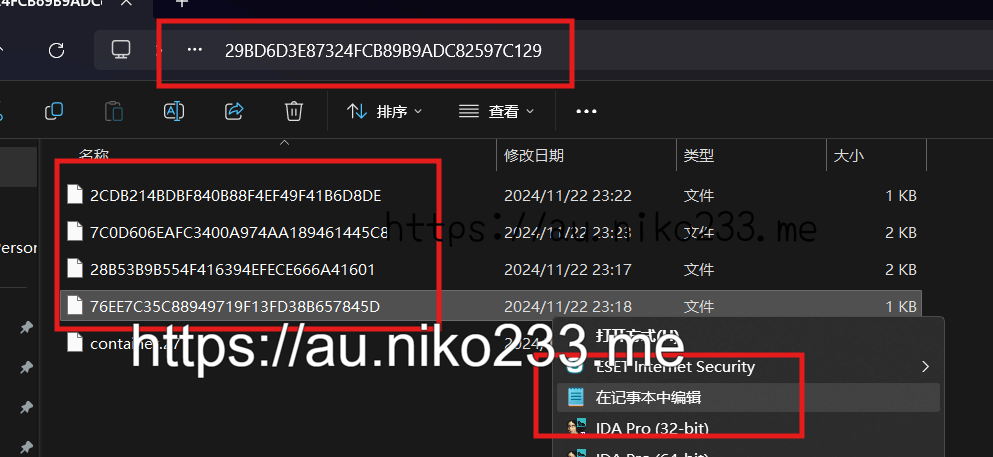
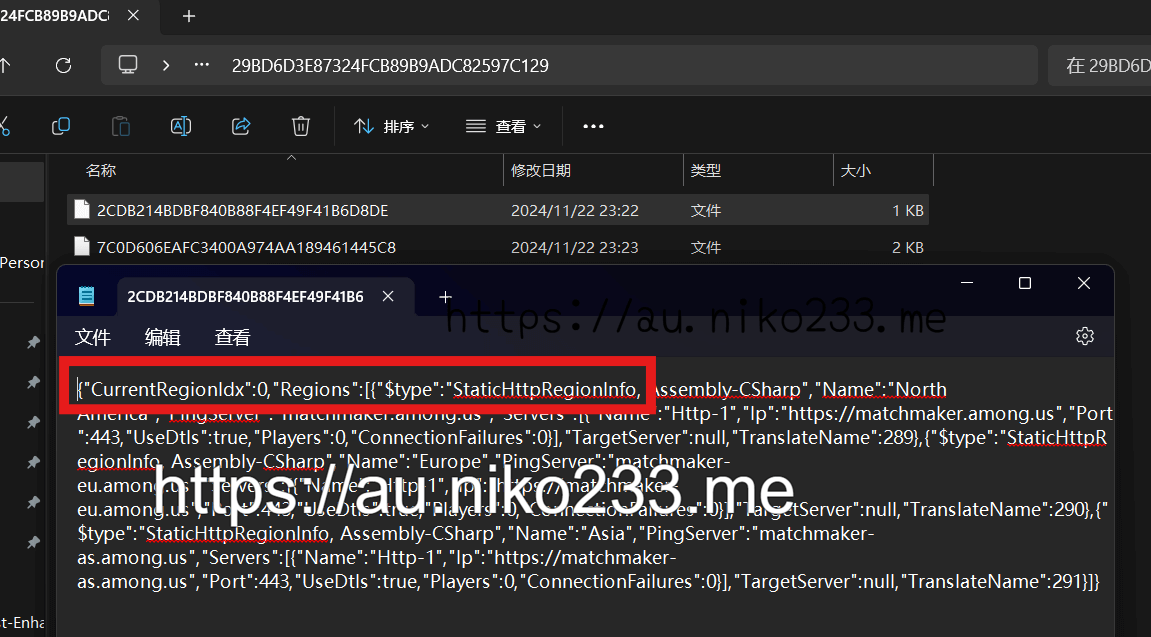
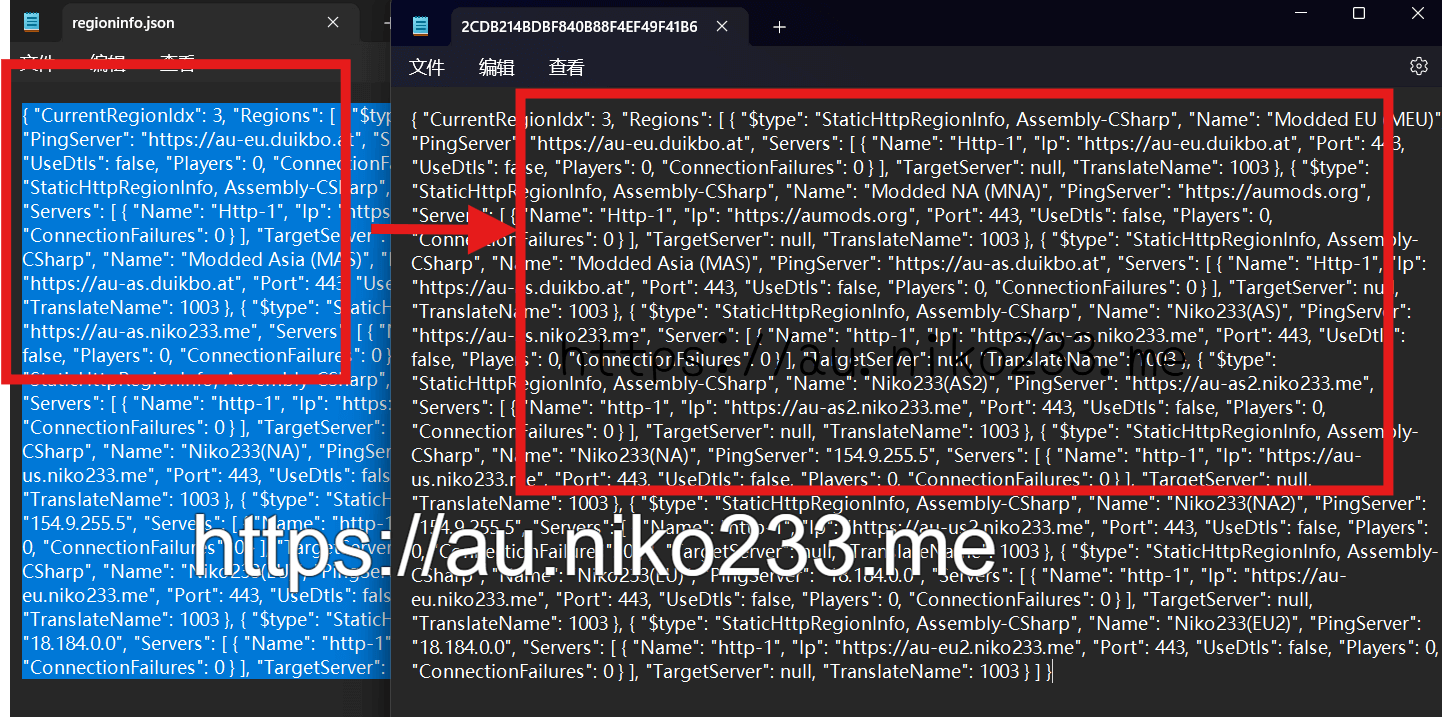
If you have Mini.RegionInstall plugin installed, download config file here:
https://au.niko233.top/at.duikbo.regioninstall.cfgCopy it to your BL config folder (Among Us\BepInEx\config) and replace the old config there.
Android / iPhone Players
- If you can normally login to your Among Us account, just do step one.
- If you are using Gspace or OurPlay, please follow step 2 first.
Open Among Us and keep it running in background. Then open your browser and click the following buttons. Each click will install a region.
Keep Among Us running while you click these buttons.
Running Among Us in virtual environment like OurPlay or Gspace? Check step 2.
1 min Video Guidance: https://au.niko233.top/mobile_guide.webm
Your browser can't forward requests to Among Us in virtual environment directly.
You need to import your browser into your virtual environment. "Via Browser" is easy to use and small in size. Import it into your Gspace / OurPlay.
First launch Among Us in Gspace / OurPlay, then run your browser and open this website page. Click the buttons above and it should jump to Among Us and install the region.
PS / XBOX / SWITCH ... Players
Sorry, we don't have easy steps for you to install custom regions on your devices.
You can try manually modifying regioninfo.json in your Among Us data.
Contact & Support
- Discord Server: https://au.niko233.top/discord
- FAQ / TroubleShooting: https://au.niko233.top/trouble_en.html
- Support me on Ko-fi: https://ko-fi.com/nikocat233
- Support Pietro on Ko-fi: https://ko-fi.com/pietro420
Sponsors | 捐助者
Thank you for your donation! I'm bond to make my custom region more stable and useful!
感谢你们的捐赠! 你们的支持能让这个私服走的更远!
- SpicyPoops - 50 USD
- 瑞 - 5 USD
- Sarhadactyl - 70 USD - Join MAUL now! https://discord.gg/maul
- kk - 14 CNY
- 月饼 - 1 CNY
- 风叧 - 1 CNY - 跟我念:fenggua
- 全员天选之子 - 10 CNY - 每日首刀+50xp
- Yourfather - 0.01 CNY - 好活当赏
- Slok7565 - 50 CNY - 都去玩TONEX !!!
- 川 - 10 CNY
- 黄雾 - 10 CNY
- 。 - 5 CNY
- Mr.LKQ - 70 CNY
- 小赖哟 - 5 CNY
